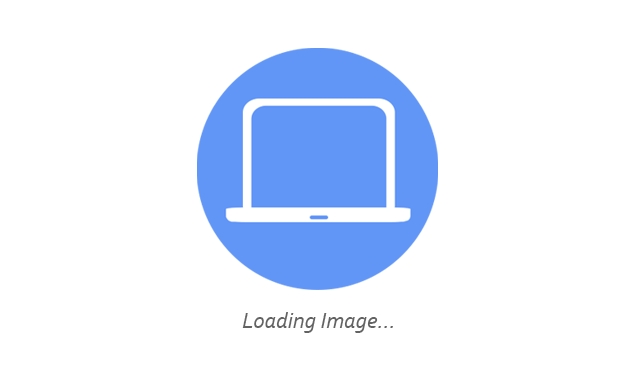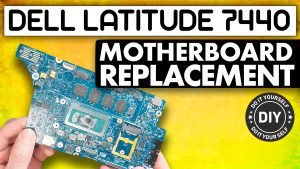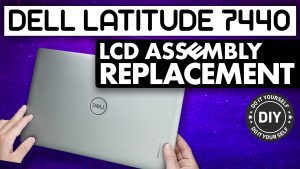In this tutorial we are going to explain Dell Beep Codes and what they mean for your Dell Latitude. We have also created a video tutorial that outlines this diagnostic test in greater detail.
Before you begin


Dell repair manual service precautions
Video tutorial repair manual
Dell Latitude
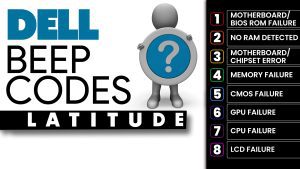
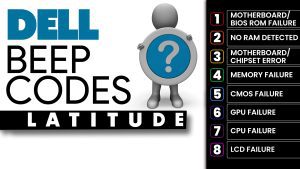
Step 1
- What is a Dell Beep Code?: Each time your Dell laptop powers up, it runs a series of tests to make sure all of your vital components are functioning correctly. These tests are called POST or Power On Self Test. If it detects an error it will notify you with one or multiple beeps.
- There are 8 different beep codes to specify which component has failed.
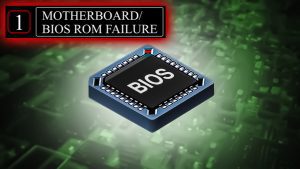
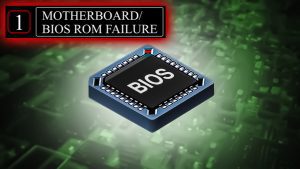
Step 2
- 1 Beep: When your BIOS is corrupted it will often fail to run your operating system.
- The most common way to resolve this issue is to repair or replace your Motherboard.
- If you need help repairing any issues related to Dell Beep Codes, you can always contact Parts-People Repair Department.
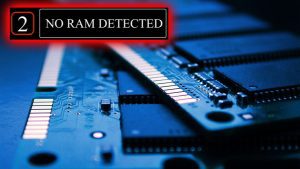
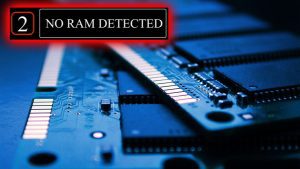
Step 3
- 2 Beeps: You will hear this code when no RAM (Memory) is detected.
- Reseating it may resolve this error. This is done by removing it and reinstalling it to make sure it is properly inserted.
- Worst case scenario your RAM may be faulty and need to be replaced.
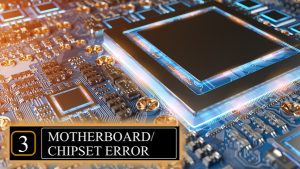
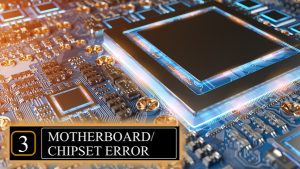
Step 4
- 3 Beeps: This will sound when there is a Motherboard/Chipset Error detected.
- This code usually indicates a faulty motherboard and will typically require the need to be repaired or replaced.


Step 5
- 4 Beeps: RAM failure will trigger this code.
- Reseating it may resolve this error. This is done by removing it and reinstalling it to make sure it is properly inserted.
- This code is more commonly related to faulty RAM so replacing it may be the likely solution.


Step 6
- 5 Beeps: When a faulty CMOS battery is detected the most common fix is to replace it. Like all other batteries their lifespan varies.


Step 7
- 6 Beeps: This code alerts when the Video BIOS has failed.
- If your GPU is "Dedicated", or inserted into the motherboard, the common fix is to reseat or replace it.
- If your GPU is "Integrated", or soldered to the motherboard, you will most likely need to replace the motherboard.


Step 8
- 7 Beeps: This code will sound in the event of a faulty CPU. The most common fix is to reseat or replace the CPU.
- If your laptop uses an "Integrated" CPU, meaning it is soldered to the motherboard, you would need to replace the motherboard.


Step 9
- 8 Beeps: This code will sound during an LCD failure. If the LCD cable isn't damaged it may just need to reseated by disconnecting and reconnecting it to the LCD screen or the motherboard.
- If the LCD connector on the motherboard is damaged our Parts-People Motherboard Repair Department can help with that as well.

 Laptop & Tablet Parts
Laptop & Tablet Parts