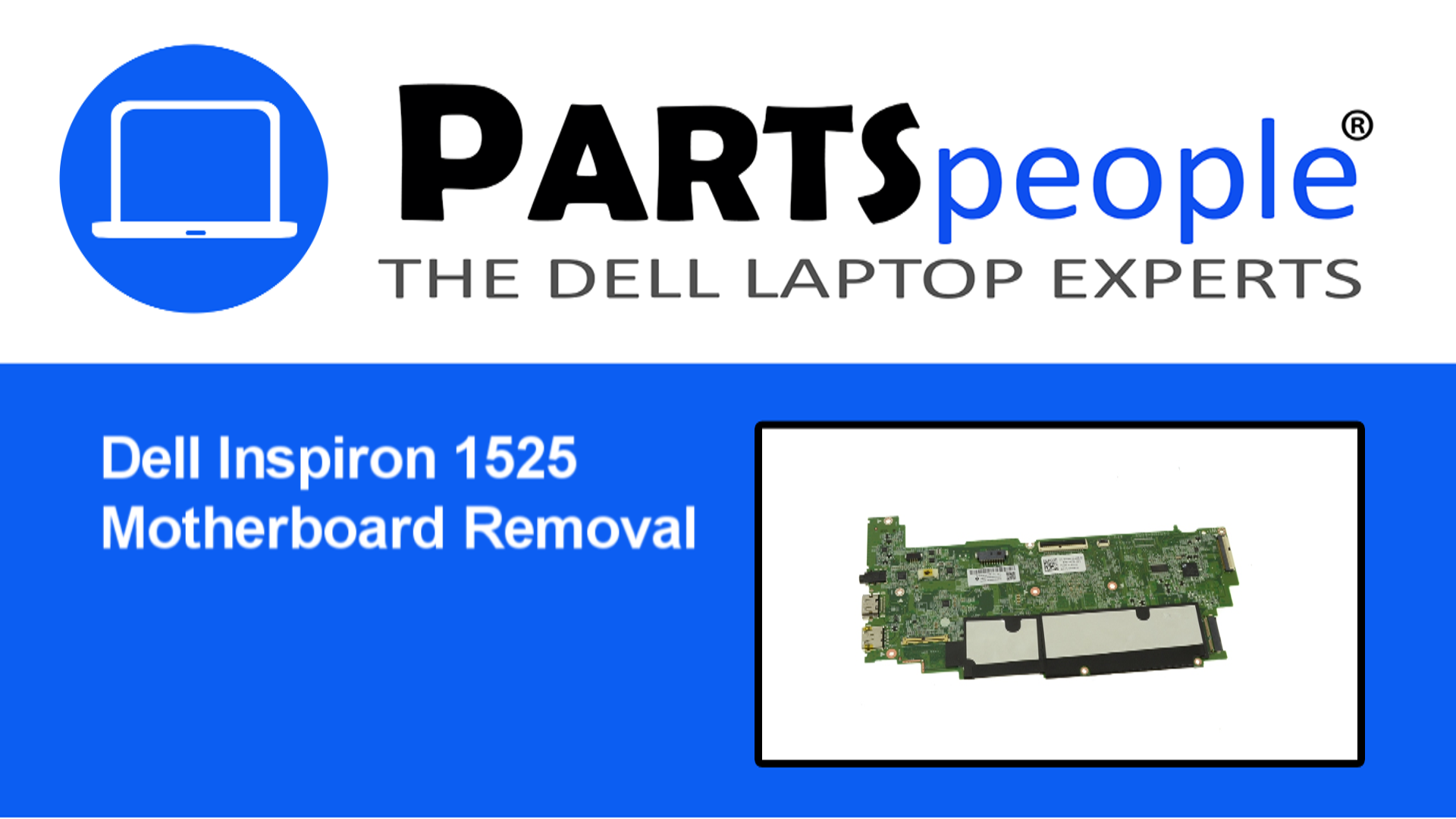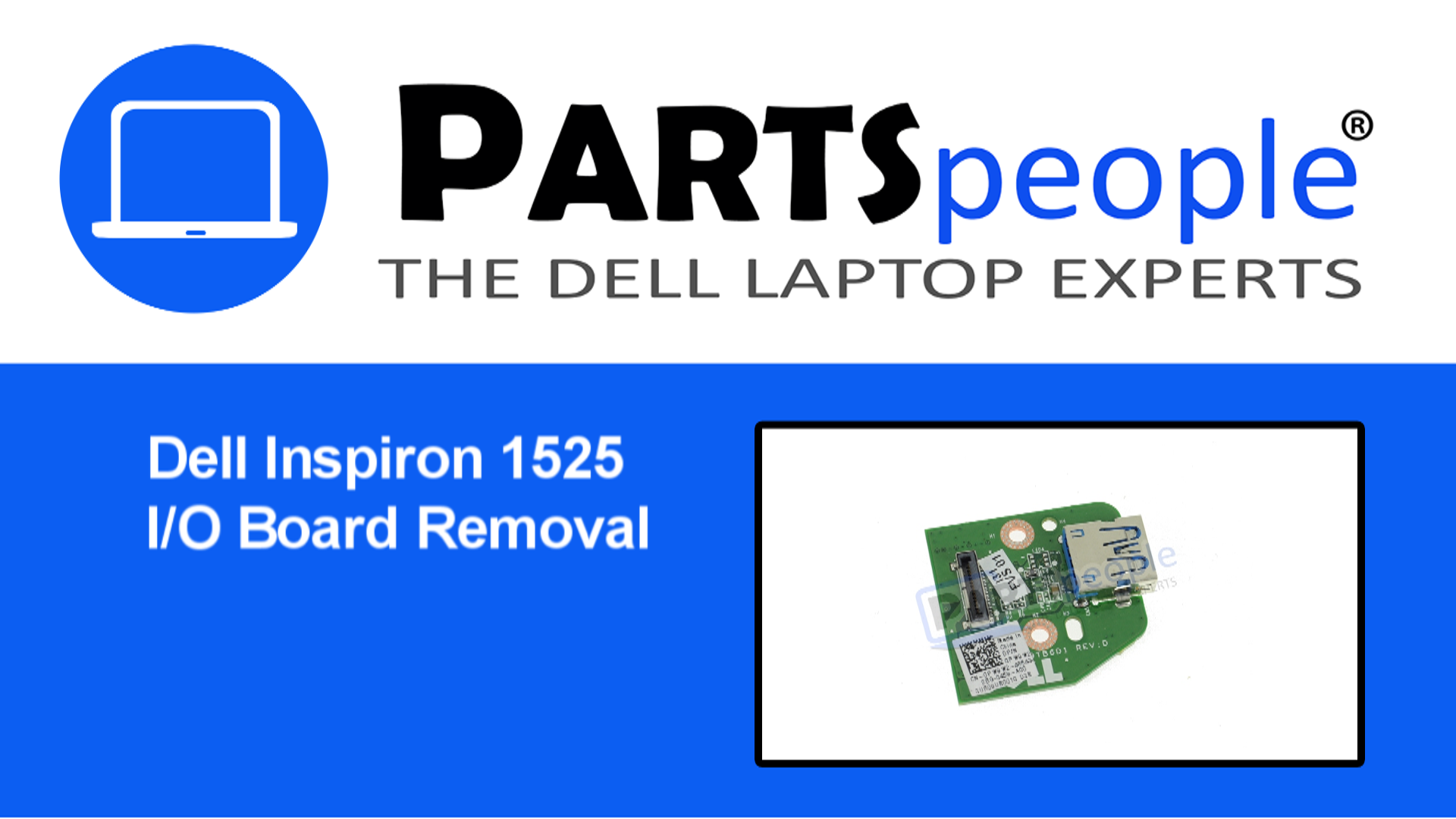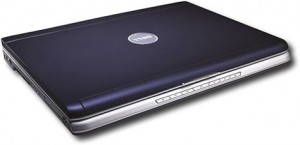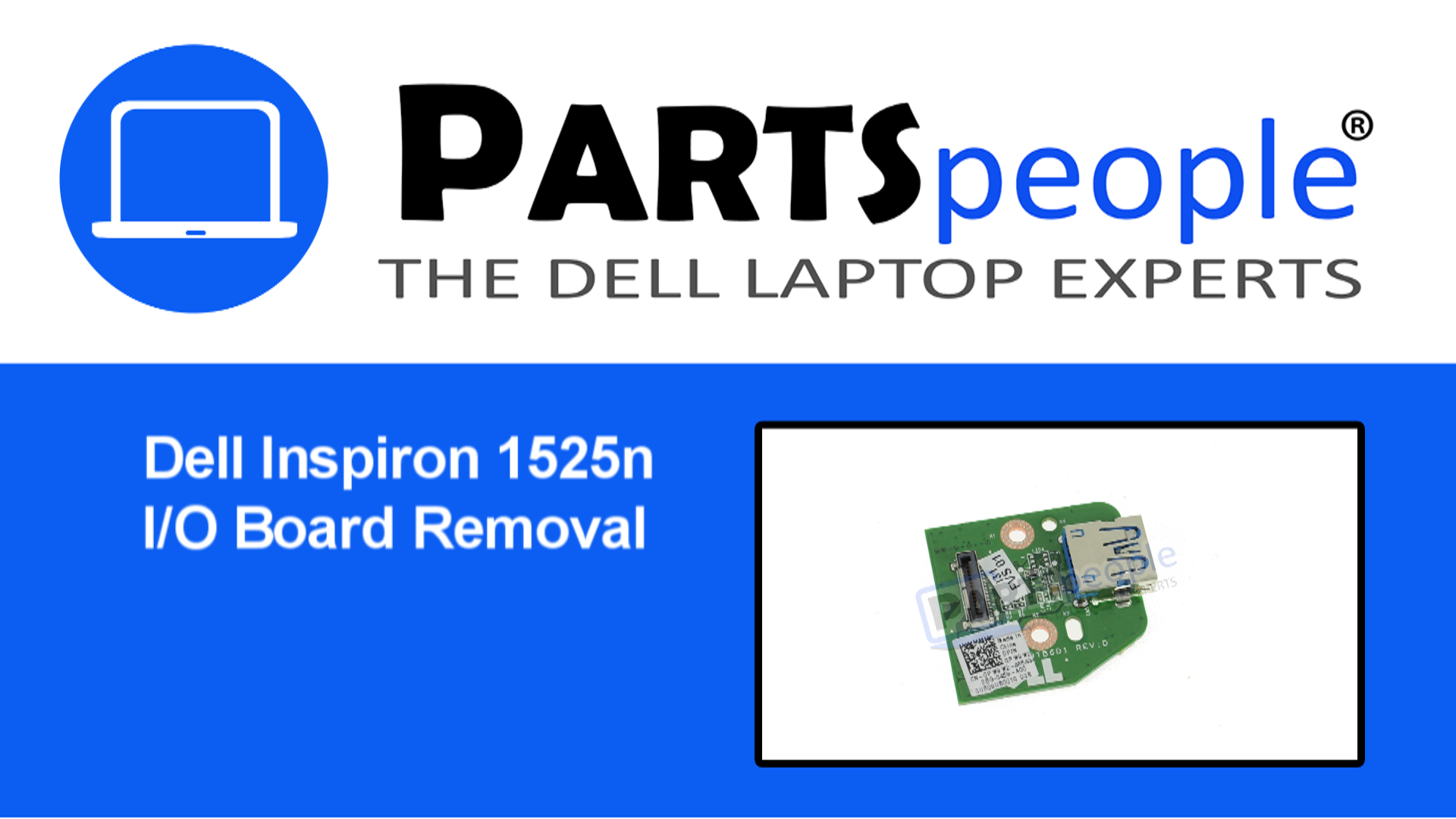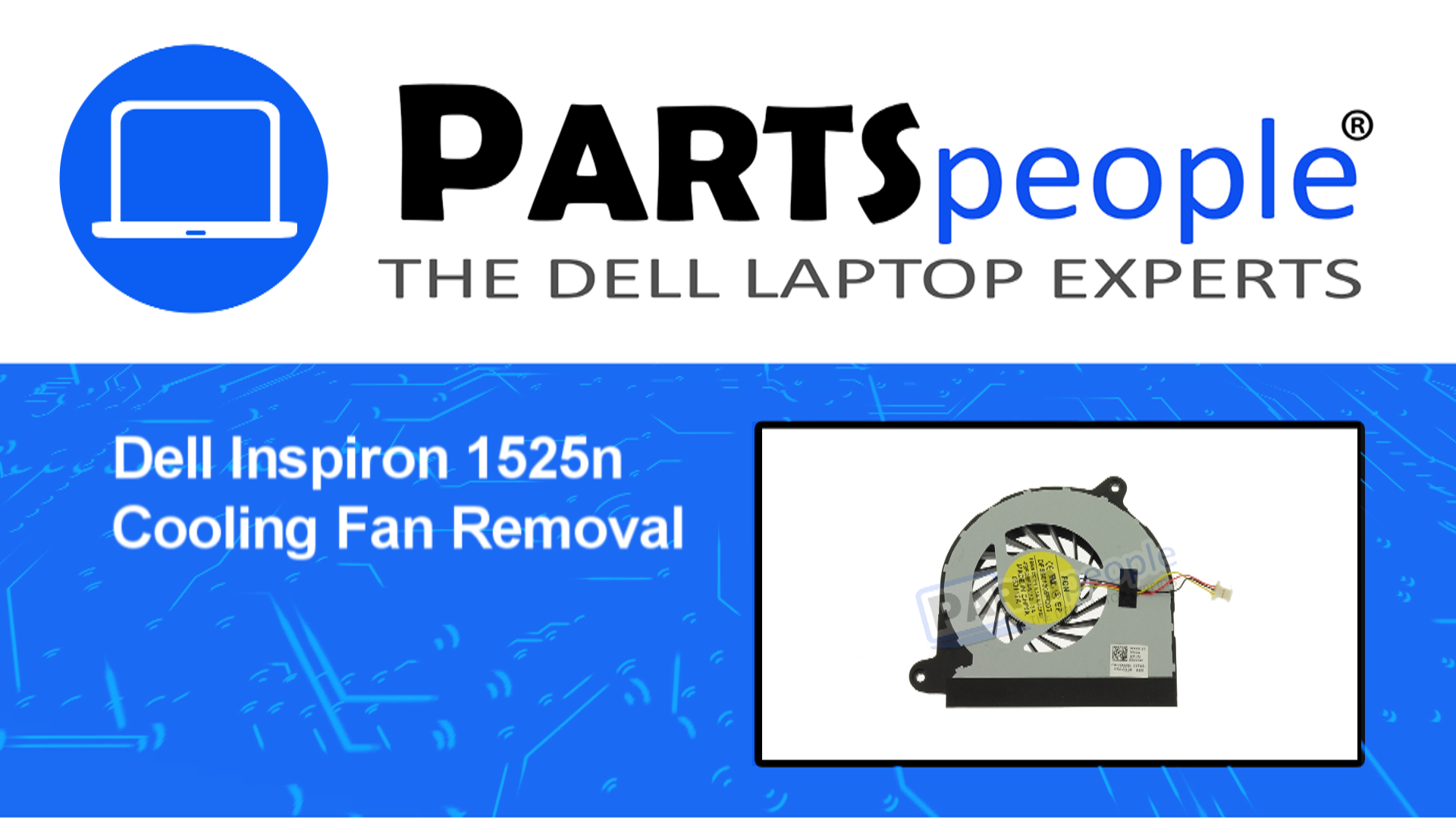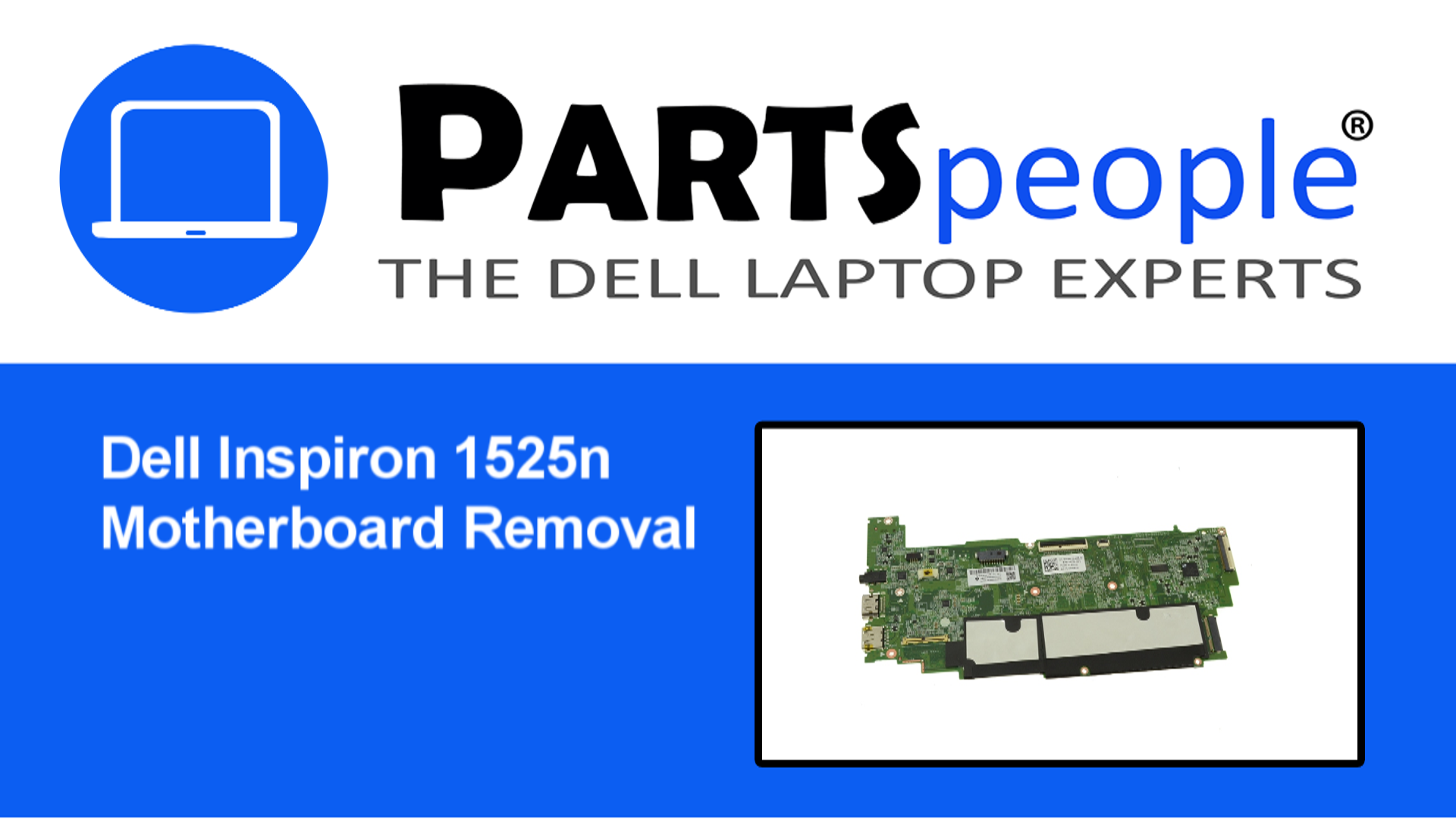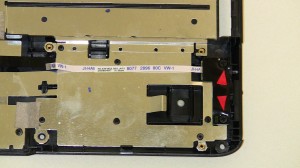Search Results for: Compute Stick
MINI / NANO PCS
|
DELL
|
MOTHERBOARD
|
DC POWER JACK USB IO BOARD
|
WI-FI SWITCH
|
CPU COOLING FAN
|
IO CIRCUIT BOARD
|
LED POST CODES
|
LED POST CODES
|
IO CIRCUIT BOARD
|
CPU COOLING FAN
|
WI-FI SWITCH
|
DC POWER JACK USB IO BOARD
|
MOTHERBOARD
|
WI-FI CATCHER SWITCH CIRCUIT BOARD
|

 Laptop & Tablet Parts
Laptop & Tablet Parts